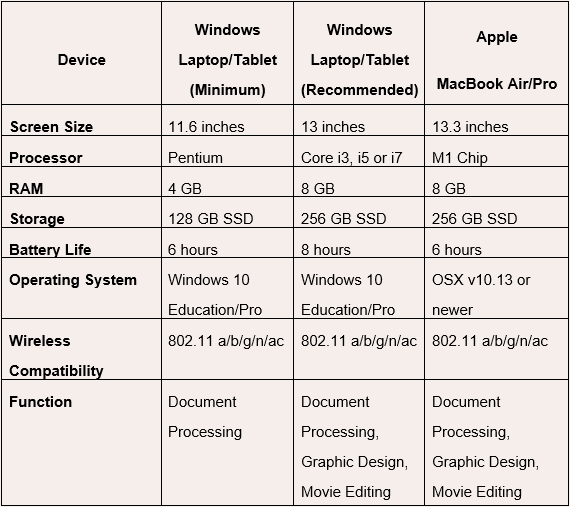About the Bring Your Own Device Program
Darwin Middle School’s Bring Your Own Device (BYOD) Program gives freedom to students and their families to tailor their choice of technology to their own educational needs and therefore create a greater educational experience for students. Bringing your own device has been a highly successful initiative which is extremely popular with students, parents and staff. Students who have participated in the BYOD program have expressed there are considerable advantages in having one’s own device and accessing it from both home and school. Darwin Middle School provides additional information within this webpage to assist parents and students in selecting the most appropriate device to enhance the learning experiences and success of your child.
The BYOD program is optional and the school maintains a level of service to allow students to access technology throughout the day. However, we would urge you to consider either now or sometime in the future, purchasing a device for your child, and your child being a part of the BYOD program.
Services established to help accommodate for students who bring their own device are;
NTSchools Guest Wi-Fi Network
The NTSchools Guest wireless network is used in the NTSchools environment to allow devices such as personal laptops, tablets and smartphones to connect to the internet within our school.
Free Microsoft Office 365 Subscription & Pro Plus Apps
Office 365 allows students to create and share documents from multiple computers using the cloud. Office 365 also allows students to download and install Microsoft Office 365 Pro Plus Apps on up to five personal PC’s and Macs.
Microsoft Office Apps now available for Tablets
Microsoft Office Apps are now available on most new Apple and Android Tablets, making the often more affordable and portable choice of devices more productive in a classroom environment. Students can use their NTSchools username and password to log into the Office Apps giving them the ability to link up to their Office 365 account. It is recommended that you enquire as to whether the Microsoft Office Apps are available on the device you are considering before purchasing a tablet.
Compass and One Drive for Business
Student can find some class resources and submit assessment on Compass. Student can also save data on One Drive for Business.
Adobe Creative Suite
Students in Digital Graphics, Multi Media and Photography can access and install Adobe Creative Suite Software for free.